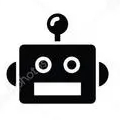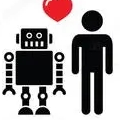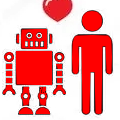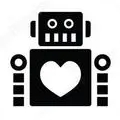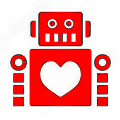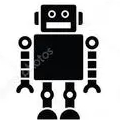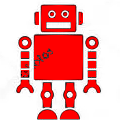How to apply for opening a store
1. Preparation stage
Register an account:If you don't have an account yet,Firstly, it is necessary to visit the official website or mobile phoneAPPRegister an account online。
Real name authentication:After completing the account registration,Real name authentication is required。This step usually requires binding your ID information and phone number,Sometimes facial recognition verification is also required。
2. Store application
Log in to the homepage:Log in to the official website or open your phone using a registered and authenticated accountAPP。
Click to open a free store:In the upper right corner of the page or“Seller Center”Find and click“Free store opening”button。
Select store type:For beginners,Usually choose“Personal store entry”。click“Personal store entry”after,Follow the prompts to proceed to the next step。
Fill in store information:Fill in the store name(be careful,The store name can be modified later),Alipay real name authentication(Ensure consistency with real name information of Taobao account),Complete Taobao real person authentication(By scanning the QR code,Follow the prompts to take photos for authentication)。
3. Complete store opening
Agree to the agreement:Read and agree to the store opening agreement,click“Agree to the agreement to open a store”。
Shop created successfully:After completing the above steps,The store has been successfully created,At this point, you can enter the store management backend to start the initial setup of the store and the listing of products。
Precautions for novice store owners
Understand the rules:Before opening a store, be sure to read Taobao's rules and agreements,Avoid penalties for illegal operations。
Select the source of goods:In the initial stage, it is recommended to consider the supply of goods provided by consignment stores,Avoiding inventory backlog and significant initial investment。You can also choose suitable suppliers based on your own resources or utilize existing sources of goods。
Product release and decoration:Utilize the store opening function to quickly list products and beautify the store,increase of efficiency。
Learning Operations:Store operation involves promotion、customer service、Logistics and other aspects,Beginners should learn relevant knowledge,Training materials provided by the platform、Courses and forums are both good ways to learn。
Continuous optimization:Adjust strategies based on store data feedback,Continuously optimizing products、Shop decoration and service,Enhance customer satisfaction。