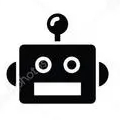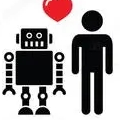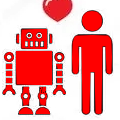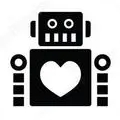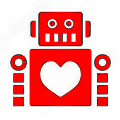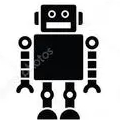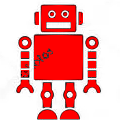How to search
The Strait Robot Market Platform aims to facilitate users in quickly finding the products or services they need,Provides powerful search functionality。The following is a detailed introduction to the platform search function:
one、Search entrance
On the official website or application of the Strait Robot Market Platform,You can find the search entry at the top of the page or in the sidebar。Usually a search box,And marked with“search”Or magnifying glass icon。
two、Search method
Keyword search:Enter the keywords of the product or service you want to find in the search box,for example“Industrial robot”、“Intelligent camera”etc.。The platform will match relevant products or services based on your keywords。
Category search:If you have specific needs for a certain type of product or service,You can select the corresponding category in the platform's category navigation,Then use the search box in the category page to search。This can narrow down the search scope,Improve search efficiency。
Advanced Search:The platform also provides advanced search functionality,Allow you to search based on more filtering criteria。for example,You can follow the price、brand、Screening based on regional and other conditions,In order to quickly find products or services that meet your needs。
three、Search result display
Product List:The search results will be displayed in the form of a product list,Each product will display its product name、price、Basic information such as images。You can browse and select the products of interest based on the information in the list。
sort order:Search results are sorted by relevance by default,But you can also choose different sorting methods according to your own needs,If the price goes from low to high、Sales from high to low。
Filtering function:On the search results page,You can also use the filtering function to further narrow down the search scope。for example,You can follow the price range、brand、Screening based on regional and other conditions,In order to quickly find products that meet your needs。